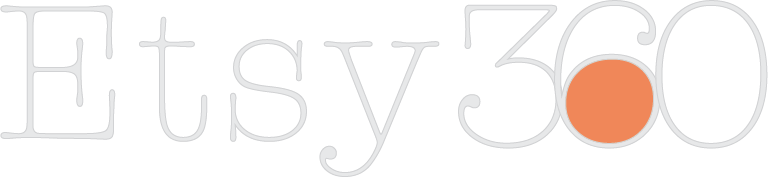How to Run Facebook Ads on Etsy
on May 16, 2022How to Run Facebook Ads for Etsy Sellers
With 1.79 billion daily active users, Facebook has become an ideal candidate for marketing your Etsy store. Within their massive audiences, Facebook is also home to countless smaller niches, which you can target using their tools!
Etsy is a powerful marketplace for new and experienced sellers alike! However, there’s only so much traffic within the marketplace, and branding is extremely limited. With Facebook Ads, you can drive more targeted traffic to your page from anywhere on the internet!
Getting Started on Facebook
Before you do anything, you have to set up your business page on Facebook. This
the page will represent your shop, separate from your personal account.
Once you’ve created your page, it’s time to begin personalizing it. On Facebook, your profile picture and banner are key to capturing the user’s attention!
In these spots, include your logo and brand assets you may want to share. While these visual aspects are crucial to gaining attention, textual aspects are crucial to retaining attention.
Textual aspects include things like your keywords and brand voice. And it’s important to identify these things to you can convey them in a clear and concise way, while also staying relevant in your writing. This ensures you won’t lose the reader’s attention along the way. To do this, identify a few main points to target throughout your page.
Now that you’ve gotten your profile set up, it’s time to start producing content and engaging with your community. As you interact with similar pages and their audiences, you’ll learn what kind of content your audience consumes, which allows you to create better content!
Content Marketing on Facebook
Whether your sharing a video, event or link, Facebook has a tool for it! By using their variety of options, you’re able to produce countless types of content. This provides a great opportunity for companies and creators to engage with their audience through various content types.
Posting requires no cost and little effort, and can go a long way in converting your audience. By posting organically, you’re able to monitor the efficiency of different types of content before you enter promotions.
Unfortunately, Etsy limits the content you can display on your shop. However, with your own website, you gain full control over the content that appears in your shop. And now, with Etsy360, you can leverage the best of both worlds by integrating your Etsy shop with your own website!
This allows you to continue to use Etsy’s tools for products and transactions while gaining creating freedom over your website. This gives you a stronger foundation to develop your brand, and opens the door to a number of new marketing opportunities!
Now that you’ve added some content to your feed, you’re able to start experimenting with promotions. Whether it’s targeted ads or paid promotions, Facebook has a variety of content types to suit your needs!
Types of Facebook Ads
Facebook offers a number of formats for its ads, giving you the opportunity to fully customize when and where your ads will appear.
- Image
- Carousels
- Story
- Video
- Messenger
Image
The first, and most basic, type of advertisements is single-image ads. If you have few high-quality photos, this is a great way to draw attention to them. However, it can be limiting because it carries less content than the following types.
Carousels
Carousels are one of the most common formats in Facebook advertising. This allows you to combine multiple videos and photos into one promotion, and has been proven to increase CTR by up to 72%!
Facebook’s tools also analyze which photo or video is performing best and reorganizes them accordingly. Carousels are an excellent strategy, especially if you’re producing a lot of content.
Story
The second kind of content is story advertisements, which draw over 500 million users daily! This format allows you to create visual and immersive ads, which appear among user’s friends’ and families’ stories. If you’re able to produce content in this aspect ratio, it’s definitely worth testing!
Video
If you’re producing video content, it’s highly recommended that you leverage that content in advertising. When using high-quality videos, these ads tend to yield much higher engagement rates.
Messenger
Messenger, which is now its own app, has over 1.3 billion users worldwide. While messenger typically doesn’t get as many clicks, it significantly decreases the cost per click. If you’re looking for cost-efficient leads, Messenger may be the way to go!
How to Run Facebook Ads for Etsy
To begin your first ad campaign, first you must create a few types of content to test. This could include product images, videos, brand assets, etc. Once you’re satisfied with your content, you need to create an account with Facebook’s Ad Manager.
Next, select your objective. Facebook offers three objectives; awareness, consideration, and conversion. This tells Facebook what your priority in advertising is. Once you’ve identified and set your objective, you can select some details to target your specific audience. Facebook provides tools to target by career, age, gender, location and many more, so the more you know about your audience the better.
Now that the fundamentals are set, it’s time to select your budget and metrics. Once this is complete, your ad campaign is prepared! The final step is to tweak and improve the campaigns as you collect more data.
The Fundamentals of A/B Testing
Once you’ve built your campaign, it’s crucial to continuously optimizing your advertisements. One strategy to do this is A/B testing.
A/B testing is a strategy used to efficiently select the most profitable campaign. This is done by making slight variations to each ad, while keeping everything else the same. By doing this, you can see which variables are increasing and decreasing your clicks.
Whether it’s a change in audience, headline or CTA, you can clearly see which aspects are yielding you the most profit. This continually decreases your cost per click, and allows you to analyze multiple campaigns with ease.
Breaking Down Facebook’s Metrics
Facebook provides loads of metrics to track the performance of your ads, but at first look the numbers may seem meaningless. Some of these metrics include:
- Impressions
- Return on Ad Spend (ROAS)
- Click-Through Rate (CTR)
- Conversion Rate
- Cost per result
- Relevance score
The first, and most well-known, metric is impressions. This number tells you how many people have viewed your ad, but doesn’t provide much value alone.
The second number, ROAS, is arguably the most important. This tells you your return on ad spend, and essentially how profitable your campaign is.
The next metric is Click-Through Rate (CTR). This metric tracks the amount of users that click on or interact with your advertisement.
The conversion rate is similar to CTR, but it tells you at what rate people who click on the ad are purchasing the product.
Cost per result tells you how much you are spending per objective. Whether it’s a purchase or an email, this metric tells you how much you’re paying for to get the results your looking for.
The final metric to pay attention to is your relevance score. This is a ranking from 1-10, given by Facebook, that tells you how well your audience is responding to the ad.
Running Your First Campaign
Before you begin, it’s important to remember the foundations of Facebook marketing. Building a strong community, leveraging different ad formats and analyzing results through A/B testing allows you to continuously improve the quality of your advertisements.
Now that you’re armed with the knowledge to run and analyze your own Facebook ad campaign, the first step is heading over to Facebook and creating your Facebook Ads Manager!